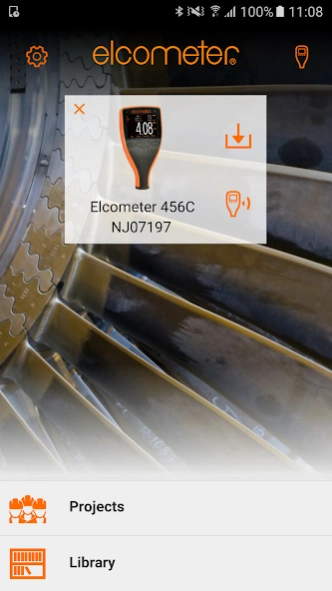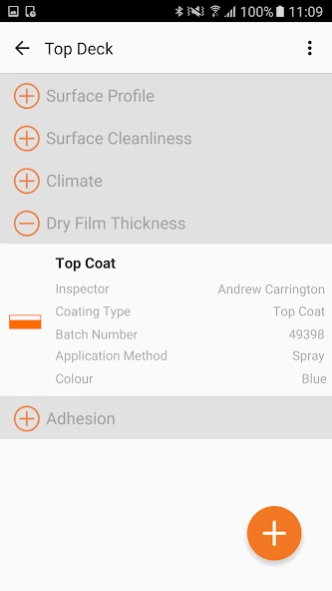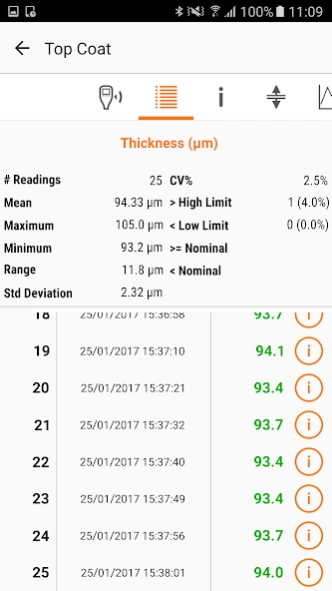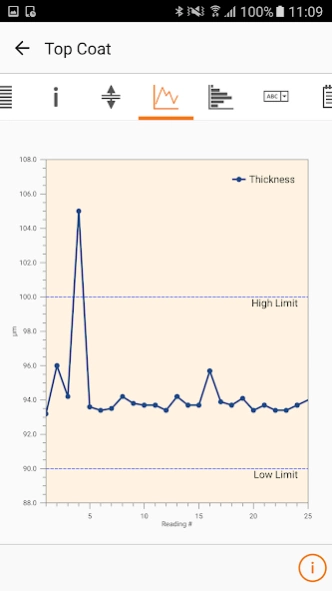ElcoMaster Mobile App 2.0.21.134
Free Version
Publisher Description
ElcoMaster Mobile App - Transfers data from Elcometer Bluetooth inspection gauges to Android devices.
ElcoMaster™ Mobile App transfers readings from Elcometer Bluetooth inspection gauges straight to your device, allowing data analysis immediately on site, without having to turn on a computer. When time is critical - the user can quickly email data or reports from their phone to the client in seconds – whilst still out in the field.
Key Features of ElcoMaster™ Mobile App
• Compatible with Bluetooth versions of the Elcometer 456 Coating Thickness Gauge, Elcometer 224 Surface Profile Gauge, Elcometer 510 Automatic Adhesion Tester, Elcometer 480 Glossmeter, Elcometer NDT MTG/PTG series, Elcometer 311 Automotive Refinishing Gauge, Elcometer 415 Industrial Paint & Powder Thickness Gauge, Elcometer 319 Dewpoint Meter, Elcometer 130 Salt Contamination Meter, Elcometer 500 Coating Thickness Gauge
• Intuitive, easy to use navigation system.
• Download inspection diagrams from PC to phone to map readings.
• See live readings directly on the phone and save them into batches.
• Map readings on to a map.
• Take photographs with the phone and add them to batch readings at the click of a button.
• Analyse data via sequential readings, statistics, charts & histograms or on images.
• Quickly transfer inspection data from phone to PC for further analysis and reporting.
• Generate PDF reports
• Sync data to the Cloud via Google Drive, Dropbox or FTP
As the data is transferred to the mobile, the inspection gauge does not have to be taken off site, so it can continue to work, without interruption – saving valuable time and money.
About ElcoMaster Mobile App
ElcoMaster Mobile App is a free app for Android published in the Office Suites & Tools list of apps, part of Business.
The company that develops ElcoMaster Mobile App is Elcometer. The latest version released by its developer is 2.0.21.134. This app was rated by 1 users of our site and has an average rating of 3.0.
To install ElcoMaster Mobile App on your Android device, just click the green Continue To App button above to start the installation process. The app is listed on our website since 2023-11-22 and was downloaded 47 times. We have already checked if the download link is safe, however for your own protection we recommend that you scan the downloaded app with your antivirus. Your antivirus may detect the ElcoMaster Mobile App as malware as malware if the download link to com.elcometer.elcomaster is broken.
How to install ElcoMaster Mobile App on your Android device:
- Click on the Continue To App button on our website. This will redirect you to Google Play.
- Once the ElcoMaster Mobile App is shown in the Google Play listing of your Android device, you can start its download and installation. Tap on the Install button located below the search bar and to the right of the app icon.
- A pop-up window with the permissions required by ElcoMaster Mobile App will be shown. Click on Accept to continue the process.
- ElcoMaster Mobile App will be downloaded onto your device, displaying a progress. Once the download completes, the installation will start and you'll get a notification after the installation is finished.